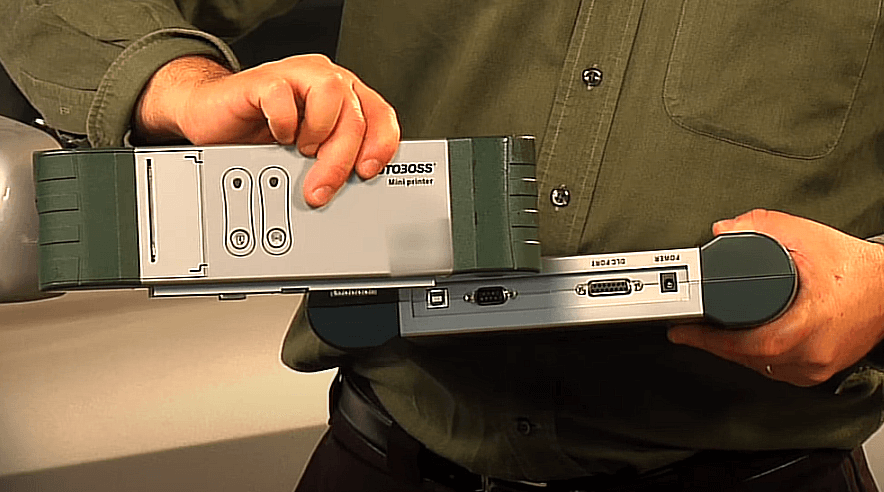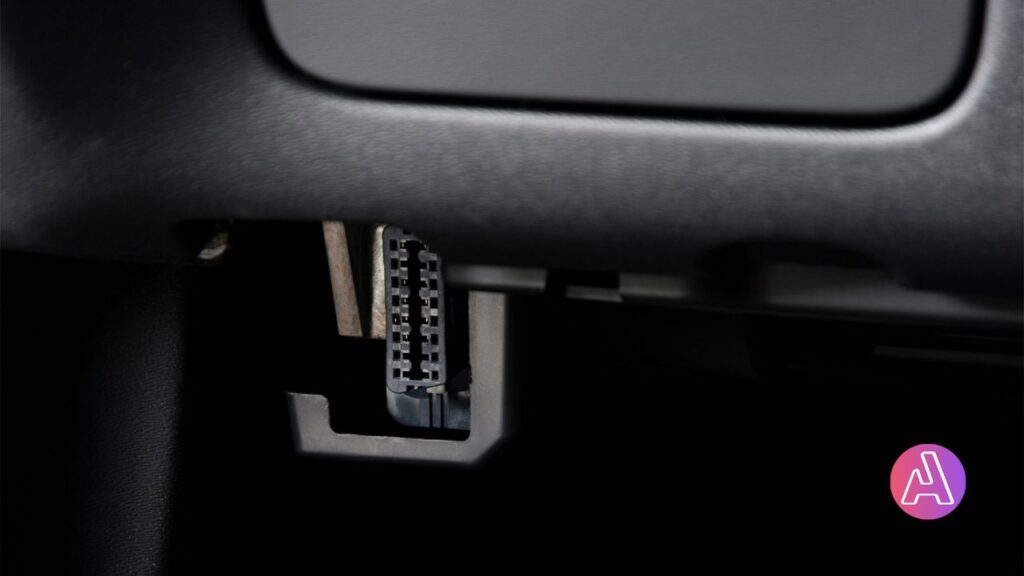
Cars started getting OBD2 ports after the year 1996. OBD2 stands for On-Board Diagnostics 2, which is a standardized system implemented in vehicles to monitor and regulate various aspects of their performance and emissions. It replaced the earlier OBD1 system, which had different protocols and connectors, making it difficult to diagnose and troubleshoot vehicle issues across different manufacturers.
OBD2 introduced a standardized diagnostic connector and a set of protocols that allowed mechanics and vehicle owners to access and retrieve information from the vehicle’s onboard computer system. The OBD2 port, typically located under the dashboard or near the steering column, provides a standardized interface for connecting diagnostic tools or code readers to access the vehicle’s diagnostic data.
With the introduction of OBD2, it became easier to diagnose and resolve issues related to the engine, transmission, emissions, and other components of a vehicle. The system provides standardized trouble codes (DTCs) that can be interpreted using diagnostic tools, enabling technicians to identify specific problems and take appropriate actions for repairs.
Since 1996, OBD2 has become a mandatory requirement for all gasoline-powered vehicles sold in the United States, and it has also been adopted in many other countries as a standard for vehicle diagnostics. It has undergone several revisions over the years, with the most recent version being OBD2a, which includes more advanced features and enhanced diagnostic capabilities.
Overall, the introduction of OBD2 ports has greatly facilitated vehicle diagnostics and made it easier for mechanics and car owners to identify and address issues with their vehicles, leading to improved maintenance and reduced emissions.
What are Odb2 Scanners ?

Understanding OBD2 Scanners
OBD2 scanners, short for On-Board Diagnostics 2 scanners, are handheld devices that connect to a vehicle’s OBD2 port to access its onboard computer system. They retrieve and interpret valuable data from various sensors and systems within the vehicle, providing insights into its performance, emissions, and potential issues. OBD2 scanners have become an essential tool for both professional mechanics and car enthusiasts.
How OBD2 Scanners Work
OBD2 scanners communicate with the vehicle’s onboard computer system using standardized protocols. When connected to the OBD2 port, the scanner sends requests for specific data, and the vehicle responds by providing the requested information. This data is then interpreted by the scanner, allowing users to identify and diagnose potential issues.
Key Features and Functionalities
DTC Retrieval and Interpretation
One of the primary functions of an OBD2 scanner is retrieving Diagnostic Trouble Codes (DTCs) stored in the vehicle’s computer system. These codes indicate specific issues within various systems or components, acting as a starting point for diagnosis and repairs.
Live Data Streaming and Monitoring
OBD2 scanners allow real-time monitoring of critical parameters such as engine RPM, vehicle speed, coolant temperature, and oxygen sensor readings. This feature enables users to observe the vehicle’s performance while it is running, helping identify irregularities or anomalies.
Freeze Frame Data Capture
In the event of a fault or issue, OBD2 scanners capture and store freeze frame data. This snapshot of the vehicle’s parameters at the time of the fault occurrence assists in diagnosing intermittent issues and provides valuable information to address the problem effectively.
Readiness Monitors
Readiness monitors determine if a vehicle is ready for emissions testing. OBD2 scanners can check if all required self-tests have been completed, ensuring the vehicle meets the necessary criteria before undergoing emissions inspections.
O2 Sensor Testing
Advanced OBD2 scanners offer the capability to perform O2 sensor testing. This function helps identify faulty sensors affecting fuel efficiency and emissions. Timely detection and replacement of faulty sensors can lead to improved performance and reduced emissions.
Vehicle Information Retrieval
OBD2 scanners can retrieve essential vehicle information, including the Vehicle Identification Number (VIN), calibration ID, and other pertinent details. This information aids in accurate identification and compatibility when performing diagnostics or repairs.
Types of OBD2 Scanners
OBD2 scanners come in various types to cater to different user needs. The three main types are code readers, DIY scanners, and professional scanners.
Code Readers
Code readers are basic OBD2 scanners that retrieve and display DTCs. They serve as an entry-level option, providing users with a simple and cost-effective solution to diagnose faults.
DIY Scanners
DIY scanners offer additional features like live data streaming and freeze frame data capture. They are suitable for individuals who prefer performing their own repairs and maintenance, providing more comprehensive information for diagnostics and analysis.
Professional Scanners
Professional scanners are advanced tools used by experienced mechanics. They offer extensive diagnostic capabilities, compatibility with a wide range of vehicle makes and models, and additional advanced features to facilitate complex troubleshooting.
Benefits of Using OBD2 Scanners
OBD2 scanners offer several benefits to vehicle owners and mechanics alike. Let’s explore some of the key advantages:
Time and Cost Savings
By efficiently pinpointing the cause of issues, OBD2 scanners save time typically spent on manual inspections and trial-and-error repairs. They help mechanics and DIY enthusiasts avoid unnecessary part replacements, reducing costs associated with misdiagnosis.
Enhanced Maintenance and Proactive Repairs
Regular scanning and monitoring with an OBD2 scanner enable the identification of minor issues before they escalate into major problems. This proactive approach to maintenance helps prevent breakdowns, extends the lifespan of vehicle components, and minimizes repair expenses.
Empowering Vehicle Owners
OBD2 scanners empower vehicle owners to gain insights into their vehicle’s health. By understanding the data provided by the scanner, owners can have informed discussions with mechanics, ensuring accurate diagnosis and avoiding unnecessary repair expenses.
Emissions Compliance
OBD2 scanners aid in emissions-related diagnostics, ensuring vehicles comply with environmental regulations. By monitoring emissions systems and identifying faults promptly, OBD2 scanners contribute to a greener approach to vehicle ownership.
Choosing the Right OBD2 Scanner
When selecting an OBD2 scanner, consider the following factors:
Compatibility
Ensure that the scanner is compatible with your vehicle’s make, model, and year. Different scanners support various protocols and may have limitations on the systems they can access.
User-Friendliness
Opt for a scanner with a user-friendly interface and clear instructions. Intuitive navigation and ease of use make the diagnostic process more efficient, even for beginners.
Advanced Features
If you have specific needs or advanced diagnostic requirements, consider scanners with additional features such as graphing capabilities, data logging, or software updates. These features enhance the scanner’s functionality and expand its diagnostic capabilities.
How to Use an OBD2 Scanner
Using an OBD2 scanner is a straightforward process. Follow these general steps:
Locating the OBD2 Port
Locate the OBD2 port in your vehicle. It is typically found under the dashboard, near the steering column. Refer to your vehicle’s manual if you’re having trouble finding it.
Connecting the Scanner
Connect the scanner to the OBD2 port using the provided cable or connector. Ensure a secure connection is established between the scanner and the vehicle.
Retrieving and Interpreting Data
Follow the scanner’s instructions to retrieve data from the vehicle’s onboard computer system. The scanner will display DTCs and provide information on specific issues or system performance.
Clearing Fault Codes
If necessary, the scanner allows you to clear fault codes from the vehicle’s computer system after repairs have been made. Clearing codes resets the Check Engine Light and verifies if the issue has been successfully resolved.
OBD2 Scanners and DIY Repairs
OBD2 scanners have empowered car owners to perform their own repairs and maintenance tasks. However, it is important to note that OBD2 scanners are diagnostic tools and not a substitute for professional expertise. Complex repairs and certain advanced diagnostics may still require the skills and knowledge of a qualified mechanic.
The Future of OBD2 Scanners
As automotive technology continues to evolve, OBD2 scanners are likely to keep pace with new advancements. Future innovations may include enhanced wireless connectivity, cloud-based diagnostics, and improved compatibility with electric and hybrid vehicles.
OBD1 Scanner: Understanding and Diagnosing Older Vehicles
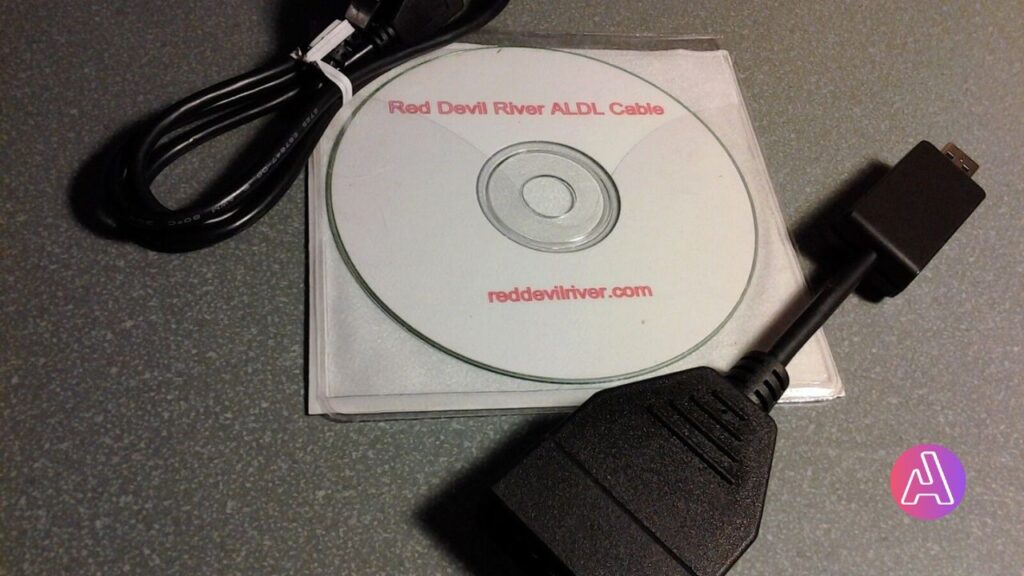
Odb1 used to come with cds and extra bunch of cables. OBD1 scanners are diagnostic tools specifically designed for vehicles equipped with OBD1 systems. These systems were introduced before the standardization of OBD2 protocols. OBD1 scanners allow users to access diagnostic information and retrieve Diagnostic Trouble Codes (DTCs) from the vehicle’s onboard computer.
How OBD1 Systems Work
OBD1 systems vary across different vehicle manufacturers and models, as they lack the standardized protocols of OBD2 systems. OBD1 scanners are designed to communicate with these unique systems using manufacturer-specific connectors and protocols. The scanners retrieve data from the vehicle’s onboard computer, providing valuable information for diagnostics and troubleshooting.
Key Features and Functionalities
Diagnostic Trouble Code (DTC) Retrieval
Similar to OBD2 scanners, OBD1 scanners retrieve DTCs stored in the vehicle’s computer system. These codes indicate specific issues or faults within various systems or components of the vehicle.
Data Streaming and Sensor Readings
Some OBD1 scanners have the capability to stream real-time data from sensors within the vehicle. This feature allows users to monitor sensor readings, such as engine RPM, coolant temperature, throttle position, and more, aiding in identifying irregularities or abnormalities.
System Testing and Component Activation
Certain OBD1 scanners provide functionality to perform system tests and activate specific components within the vehicle. This feature assists in pinpointing issues with different systems, such as fuel injection, ignition, or emissions.
Limited Compatibility
OBD1 scanners are designed to work with specific OBD1 systems. Compatibility varies depending on the manufacturer, model, and year of the vehicle. It is crucial to ensure that the scanner is compatible with the specific OBD1 system before attempting diagnostics.
Benefits of Using OBD1 Scanners
Cost-Effective Diagnostics
OBD1 scanners offer a cost-effective solution for diagnosing older vehicles. They provide valuable diagnostic information without the need for expensive diagnostic services or specialized equipment.
Targeted Troubleshooting
By retrieving DTCs and accessing limited data from the vehicle’s computer, OBD1 scanners help narrow down the potential causes of issues. This targeted troubleshooting saves time and effort in identifying and resolving problems.
DIY Repairs for Older Vehicles
OBD1 scanners empower owners of older vehicles to perform their own repairs and maintenance. With access to diagnostic information, they can make informed decisions and undertake DIY repairs, ultimately saving on repair costs.
Limitations of OBD1 Scanners
Lack of Standardization
Unlike OBD2 systems, OBD1 systems lack standardization across different vehicle manufacturers. Each manufacturer had their own proprietary connectors, protocols, and data formats, making it challenging to develop universal OBD1 scanners.
Limited Data and Readings
OBD1 systems typically provide limited data compared to OBD2 systems. The available sensor readings and data parameters vary depending on the vehicle and the manufacturer’s implementation of the OBD1 system.
Compatibility Challenges
Due to the lack of standardization, OBD1 scanners may not be compatible with all OBD1-equipped vehicles. It is important to ensure the scanner is specifically designed for the make, model, and year of the vehicle to ensure compatibility and accurate diagnostics.
How to Use an OBD1 Scanner
Using an OBD1 scanner involves the following steps:
Locating the OBD1 Connector
Locate the OBD1 connector in your vehicle. The connector’s location varies between manufacturers but is often found under the dashboard or in the engine bay.
Connecting the Scanner
Connect the OBD1 scanner to the OBD1 connector using the appropriate connector cable or adapter. Ensure a secure connection is established between the scanner and the vehicle’s OBD1 system.
Retrieving Diagnostic Information
Follow the scanner’s instructions to retrieve diagnostic information from the vehicle’s onboard computer. The scanner will typically provide DTCs and, in some cases, limited sensor readings or system information.
Interpreting DTCs
Once the DTCs are retrieved, refer to the scanner’s manual or online resources to interpret the codes. DTCs provide insight into the specific issues or faults within the vehicle’s systems, guiding further troubleshooting and repairs.
The Future of OBD1 Scanners
As automotive technology advances and older vehicles become less common on the roads, the demand for OBD1 scanners may decrease. However, OBD1 scanners will continue to be necessary for enthusiasts, collectors, and those maintaining older vehicles. Future developments may focus on improving compatibility, expanding data retrieval capabilities, and streamlining the diagnostic process for OBD1 systems.
What people used before odb scanners was invented ?
Before OBD scanners were invented, diagnosing vehicle issues was a more challenging and time-consuming process. Here are some methods and tools that people used before the advent of OBD scanners:
Visual Inspection: Mechanics would visually inspect various components and systems within the vehicle to identify any visible signs of damage, wear, or malfunction. This involved looking for loose connections, damaged wires, leaks, or worn-out parts.
Manual Testing: Mechanics would manually test different systems and components using specialized tools. For example, they might use a multimeter to check voltage, resistance, or continuity in electrical circuits. They could also use a vacuum gauge to test engine performance or a compression tester to check engine compression.
Diagnostic Charts and Manuals: Mechanics relied on diagnostic charts and manuals provided by vehicle manufacturers. These documents contained troubleshooting flowcharts and step-by-step instructions to help identify and resolve common issues. Mechanics would follow these guides to narrow down potential problems based on symptoms and test results.
Test Instruments: Mechanics used various test instruments specific to certain systems. For instance, they might use a fuel pressure gauge to check fuel system performance, a timing light to adjust ignition timing, or a vacuum pump to test vacuum-operated components.
Onboard System Indicators: Some older vehicles had basic onboard indicators or warning lights to alert drivers to potential issues. These indicators would illuminate when a specific problem was detected, such as low oil pressure or a faulty charging system. Mechanics could manually interpret these indicators to diagnose the underlying problem.
Trial and Error: In cases where issues were not easily identifiable, mechanics would resort to trial and error. They would systematically replace suspected parts or components to see if it resolved the problem. This method was time-consuming, costly, and often relied on the experience and intuition of the mechanic.
What are Odb Scanners?
OBD scanners, also known as OBD readers or code readers, consist of several essential parts that work together to retrieve and interpret diagnostic information from a vehicle’s onboard computer system. Here are the key components found in OBD scanners:
Display Screen: OBD scanners feature a display screen that allows users to view diagnostic information and codes retrieved from the vehicle. The screen can be LCD (Liquid Crystal Display) or LED (Light Emitting Diode) and varies in size and clarity depending on the scanner model.
Keypad/Buttons: OBD scanners have a keypad or buttons for navigating through the scanner’s menu, selecting options, and entering commands. These buttons enable users to access different functions and retrieve specific diagnostic information.
Connector Cable/Port: OBD scanners come with a connector cable that connects to the vehicle’s OBD port. The cable may have different connectors, such as OBD1 or OBD2, depending on the scanner’s compatibility and the vehicle’s onboard diagnostic system.
OBD Connector: The OBD connector is a standardized port located in the vehicle, usually under the dashboard near the driver’s side. It allows the scanner to establish a connection with the vehicle’s onboard computer system and retrieve diagnostic information.
Microcontroller/Processor: OBD scanners are equipped with a microcontroller or processor that manages the scanner’s functions and processes the data received from the vehicle’s computer system. The microcontroller interprets the diagnostic codes and displays the relevant information on the scanner’s screen.
Memory: OBD scanners have internal memory that stores diagnostic codes, freeze frame data, and other relevant information retrieved from the vehicle. This memory allows users to review past diagnostic information and compare current data with previous readings.
Power Source: OBD scanners can be powered by various sources, including the vehicle’s battery or an external power supply. Some scanners have built-in rechargeable batteries, while others rely on the vehicle’s power through the OBD port.
Firmware/Software: OBD scanners operate using firmware or software that controls their functionality. The firmware/software is responsible for communicating with the vehicle’s onboard computer, retrieving and interpreting diagnostic codes, and displaying the information on the scanner’s screen.
Diagnostic Protocols: OBD scanners support different diagnostic protocols, such as OBD1, OBD2, or manufacturer-specific protocols. These protocols define how the scanner communicates with the vehicle’s computer system and retrieves diagnostic information.
Additional Features: Some OBD scanners may come with additional features, such as data logging, graphing capabilities, wireless connectivity, or software updates. These features enhance the scanner’s functionality and provide users with more advanced diagnostic options.