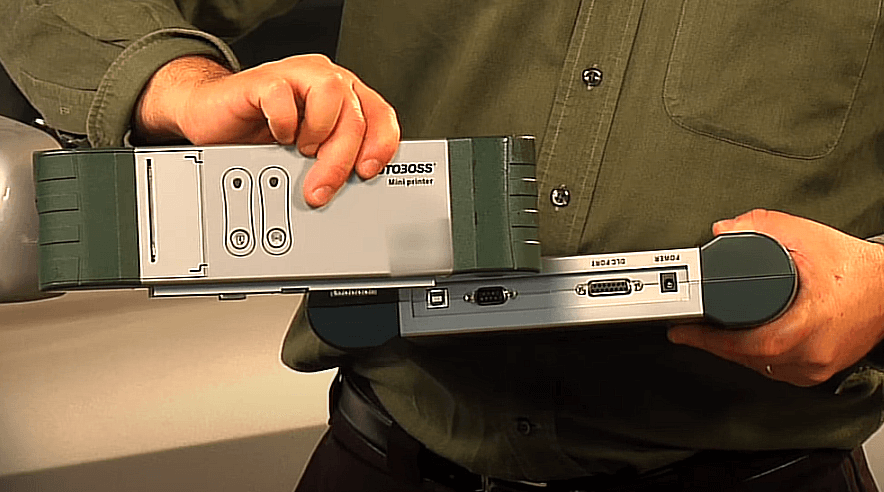BMW vehicles are known for their precision engineering and advanced technology. To maintain these sophisticated machines, you need equally advanced diagnostic tools. In this comprehensive guide, we’ll explore the best OBD2 tools for BMW diagnostics in 2024, helping you choose the right scanner to keep your Ultimate Driving Machine in peak condition.
What to Look for in an OBD2 Tool for BMW Vehicles
Before diving into our top picks, here are the key features to consider in an OBD2 tool for your BMW:
- BMW-specific code compatibility
- Advanced diagnostic functions (including BMW-specific systems)
- Bi-directional control capabilities
- Live data streaming and graphing
- Coding and programming features
- Regular software updates
- Compatibility with iDrive and other BMW-specific technologies
Top 5 OBD2 Tools for BMW Diagnostics
1. Autel MaxiCOM MK908P
Key Features:
- Full system diagnosis for BMW
- Advanced coding and programming
- Bi-directional control
- J2534 ECU programming
- 10.1″ touchscreen display
Pros:
- Comprehensive BMW system coverage
- Professional-grade diagnostics
- Frequent software updates
- Excellent customer support
Cons:
- High price point
- Steep learning curve for casual users
Best for: Professional mechanics and serious BMW enthusiasts
2. XTOOL X100 PAD Elite
Key Features:
- BMW-specific diagnostics and programming
- Key programming
- Oil reset and other service functions
- 8″ touchscreen tablet
Pros:
- More affordable than some professional tools
- User-friendly interface
- Good balance of features for enthusiasts
Cons:
- Not as comprehensive as top-tier professional tools
- Some advanced features may require additional purchases
Best for: Advanced DIY mechanics and small workshops
3. Foxwell NT510 Elite for BMW
Key Features:
- BMW-specific diagnostic functions
- Oil service reset
- Battery registration
- Live data graphing
- Free lifetime updates
Pros:
- Affordable BMW-specific tool
- Easy to use for beginners
- Covers a wide range of BMW models
Cons:
- Limited advanced coding features
- Not suitable for professional use
Best for: BMW owners who want more than basic diagnostics
4. Carly for BMW
Key Features:
- Bluetooth connectivity
- Coding and customization features
- Used car check
- Smartphone app integration
- Real-time monitoring
Pros:
- User-friendly app interface
- Affordable entry point for coding
- Continuous vehicle monitoring
Cons:
- Requires annual subscription for full features
- Limited advanced diagnostic capabilities
Best for: Tech-savvy BMW owners interested in coding and customization
5. BMW ISTA+ (Integrated Service Technical Application)
Key Features:
- Official BMW diagnostic software
- Comprehensive vehicle programming
- Guided diagnostic procedures
- Wiring diagrams and technical information
Pros:
- Most comprehensive BMW diagnostics available
- Direct access to BMW’s latest diagnostic procedures
- Covers all BMW systems and modules
Cons:
- Requires specific hardware and licensing
- Expensive for individual use
- Complex interface requires training
Price Range: Varies (typically used by dealerships)
Best for: BMW dealerships and certified repair shops
Comparison Table of the Top 5 OBD2 Tools for BMW
| Tool Name | Price Range | Best For | Key Feature |
|---|---|---|---|
| Autel MaxiCOM MK908P | $2,000-$2,500 | Professional mechanics | Full system diagnosis and programming |
| XTOOL X100 PAD Elite | $700-$900 | Advanced DIY enthusiasts | Balance of diagnostics and programming |
| Foxwell NT510 Elite | $150-$200 | Enthusiast BMW owners | Affordable BMW-specific diagnostics |
| Carly for BMW | $80-$100 + sub | Tech-savvy owners | Coding and customization via smartphone |
| BMW ISTA+ | Varies | Dealerships | Official BMW diagnostic software |
How to Use an OBD2 Tool with Your BMW
- Locate your BMW’s OBD2 port (usually under the dashboard on the driver’s side).
- Connect your OBD2 tool (via cable or Bluetooth, depending on the device).
- Turn on the ignition without starting the engine.
- Follow your tool’s instructions to establish a connection with the vehicle.
- Navigate through the menu to perform diagnostics, read codes, or access specific BMW systems.
- For coding or programming, ensure you have a stable power supply to avoid interruptions.
Tip: Always research and understand the implications of any coding or programming changes before implementing them on your BMW.
Frequently Asked Questions
Q: Can these tools diagnose all BMW models? A: Most of these tools cover a wide range of BMW models, but always check the specific compatibility for your vehicle’s year and model before purchasing.
Q: Are OBD2 tools safe to use on BMWs? A: Yes, when used correctly. However, be cautious with coding and programming features, as improper use can potentially cause issues with your vehicle’s systems.
Q: Can I use these tools to reset the service light on my BMW? A: Yes, all the tools listed here have the capability to reset service lights and perform basic maintenance resets on BMWs.
Conclusion
Choosing the right OBD2 tool for your BMW depends on your specific needs and technical expertise. For professional mechanics and serious enthusiasts, the Autel MaxiCOM MK908P offers unparalleled diagnostic and programming capabilities. For advanced DIY mechanics, the XTOOL X100 PAD Elite provides a good balance of features at a more accessible price point.
If you’re a BMW owner looking for more than basic diagnostics without breaking the bank, the Foxwell NT510 Elite is an excellent choice. For those interested in coding and customization, Carly for BMW offers an affordable and user-friendly entry point.
Remember, while these tools can provide valuable insights and help with many issues, they’re not a replacement for professional service in all cases. For complex problems or when in doubt, always consult with a certified BMW technician.